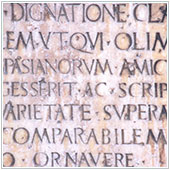
Below are steps highlighting how you can change the default font for Word 2010 and 2013, along with a few suggested fonts for the different types of documents you might produce.
How to set the default font in Word 2010 and 2013
- Open a new Word document.
- Press Ctrl+D to open the font selection window. You can also open this by looking at the Font group in the Home ribbon and clicking on the button beside Font that is a right-angle line with an arrow pointing down and to the right.
- Under the text box, set the font you would like to use, along with size, and style.
- Press Default, followed by Yes when it asks you if you would like to set this to all NEW documents based on the Normal template. This will apply the formatting to all new documents created when you open a new Word document without picking a template.
The biggest reason for setting up a default is to ensure uniformity when you create a large number of the same types of document. When picking a font, you want to choose one that will be easily legible in the medium in which readers are likely to see your content, i.e. on paper or a website. Four of the most common font types and their best uses include:
- Serif – Serif fonts have “hooks” on the end of the letters. These hooks usually become indistinguishable on most monitors and are therefore mostly used in printed material, or material printed from a website. Three common Serif fonts are: Times New Roman, Georgia and Garamond.
- Sans Serif – Sans serif fonts don’t have hooks on the end of the letters. The lack of hooks makes the font look cleaner and much easier to read online. Three common Sans Serif fonts are: Arial, Helvetica and Verdana.
- Cursive – Cursive fonts are generally more fancy than Serifs and are usually modeled after styles of cursive or flowing writing. These fonts are usually spaced closely together and are hard to read in both printed material (at smaller sizes) and online. It is best to use these only for printed material, perhaps as headlines, and in larger font sizes. Three common Cursive fonts are: Comic Sans MS, Lucida Handwriting and Monotype Corsiva.
- Monospace – Monospace fonts have letters that are evenly spaced, so that all letters take up the same amount of space. These fonts are best for coding – like HTML and CSS programming – because they are easy to read, and closely resemble typewriter fonts. Three common Monospace fonts are: Courier, New Courier and Monaco.
To sum up: If you are printing material, or it will be printed, use a Serif font. If words are to be presented online, or stored in Word (not printed), use Sans Serif, and for HTML or other code, use Monospace. Most Cursive fonts should generally be avoided in business communication, reserved instead for marketing materials such as posters, flyers and leaflets.

