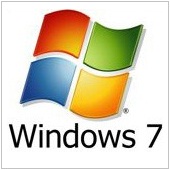
In Windows 7, you can do just that. Simply right-click on the desktop, go to View, and then clear the check mark on Show desktop gadgets. This will hide the gadgets. If you want to bring them back, just restore the check mark again.
Published with permission from TechAdvisory.org. Source.

