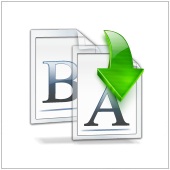
Another way is to select multiple files (press the Ctrl key or Shift key and select the desired files), then right click on the first file and choose “Rename” to give it a new name. The rest of the files will be renamed with the same name. For example, if you name the first file “image”, it will become “image (1)” followed by “image (2)” and so on.
Published with permission from TechAdvisory.org. Source.

