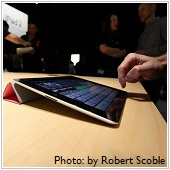
To set your preference, go to Settings > General, and under the “Use Side Switch” section, choose either “Lock Rotation” or “Mute.”
Published with permission from TechAdvisory.org. Source.
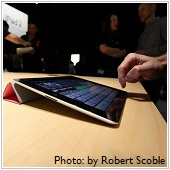
To set your preference, go to Settings > General, and under the “Use Side Switch” section, choose either “Lock Rotation” or “Mute.”
